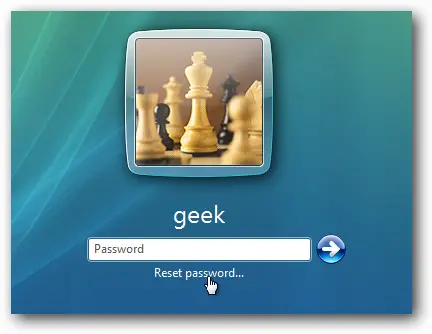Bird Mania Any roundup of must-have mobile games would be lacking without a mention of “Angry Birds” and its spinoffs, all available for i...
Top 5 Password Management Tools
Password Management Tools I have made a reputation for myself in that I tend to forget my passwords. It’s not something to be proud of, for...
Create Personal Google Maps with Custom Data, Places & Markers
Maybe you want to demarcate nearby neighborhoods or zones to organize a political or sales effort divided among a group. Maybe you want to ...
5 Ways to Protect Facebook Account Against Clickjacking, Hacking
Facebook Security : Protect Profile, Account from Clickjacking, Untrusted Sites While the social networking site will soon require users to ...
Teach Yourself to Type Faster: Free Online Typing Tutorial Sites
Top 3 Websites to Learn to Type Faster, Better 1. Typing Web Typing Web online typing tutorial is a popular and easy learning system, des...
Record Mouse, Keyboard Actions (Clicks, Keystrokes) Repeat Later
If you want to automate a task which you regularly do, then you should record mouse and keyboard actions of that pc event, task so that you...
F1 to F10: Uses of Keyboard Function Keys as Windows 7 Shortcuts
Do you really don’t know the use of all key on your keyboard. I don’t, what’s a pause break ? But here are some really useful uses of the ...
The Best Android Apps
JuiceDefender Tweaks device settings for maximum battery life. Download Llama – Location Profiles A handy automation utility, less vers...